If you’ve added an AirTag to your wallet — smart move.
Here’s exactly how to use it when your wallet goes missing.
Step-by-step:
- Open Find My app on your iPhone
- Tap your wallet from the list
- If nearby: tap Play Sound
- If not nearby: check the last known location
- Use Precision Finding to navigate directly to it (iPhone 11 or later)
Bonus tip:
If your AirTag is far from you, you can still track it — because Apple’s Find My network uses every nearby Apple device to ping the location.
It’s like crowdsourced tracking.
This takes seconds — and saves hours of stress.


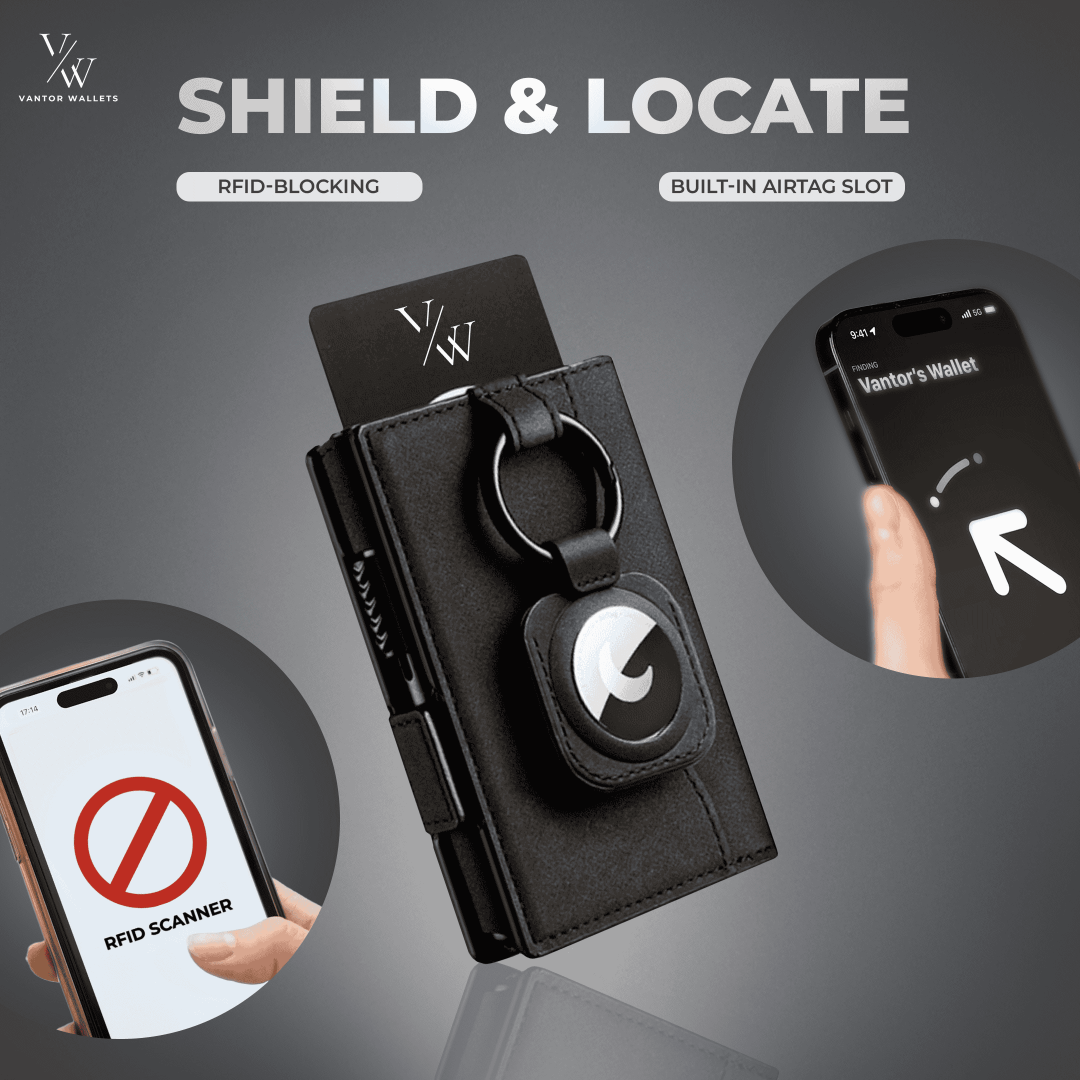

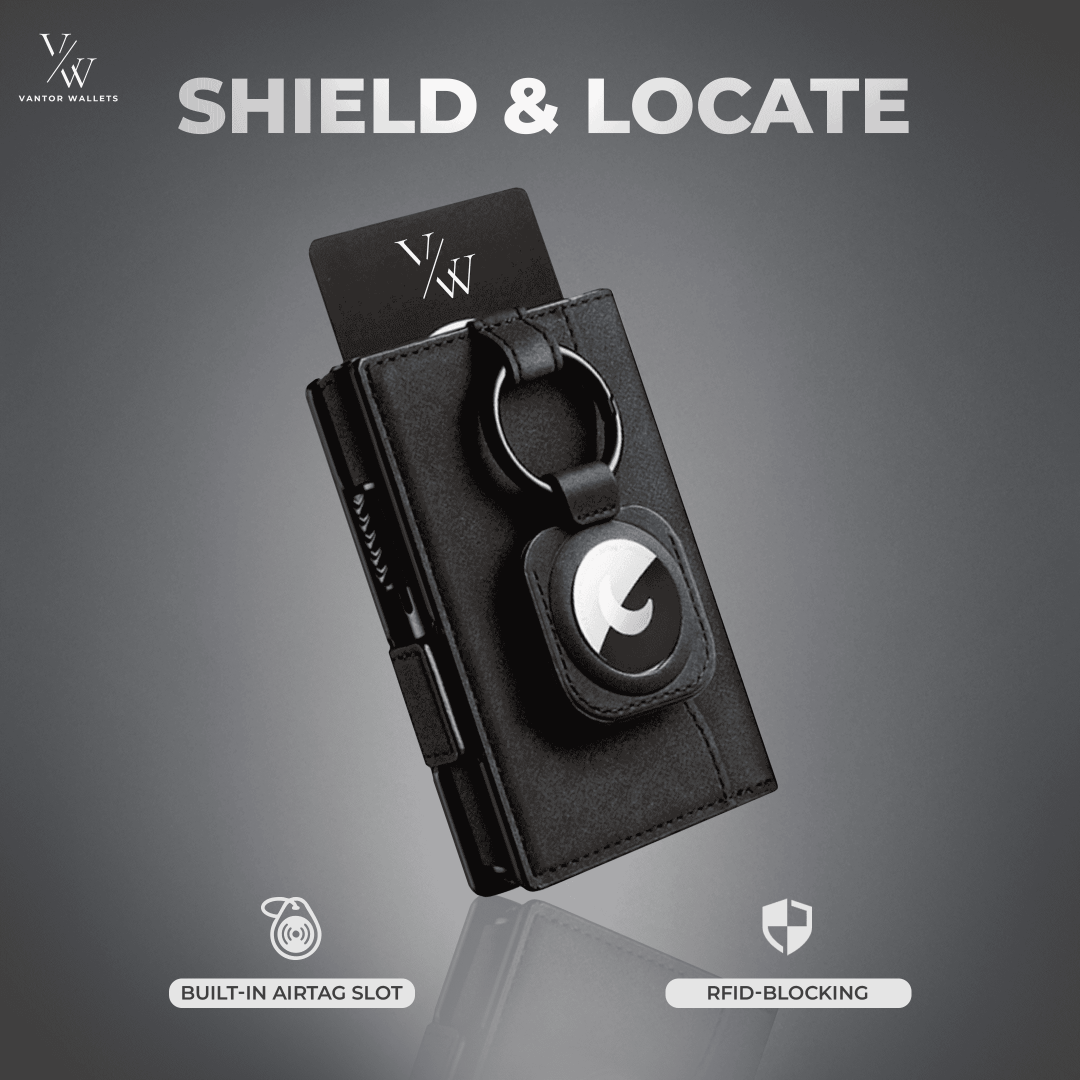
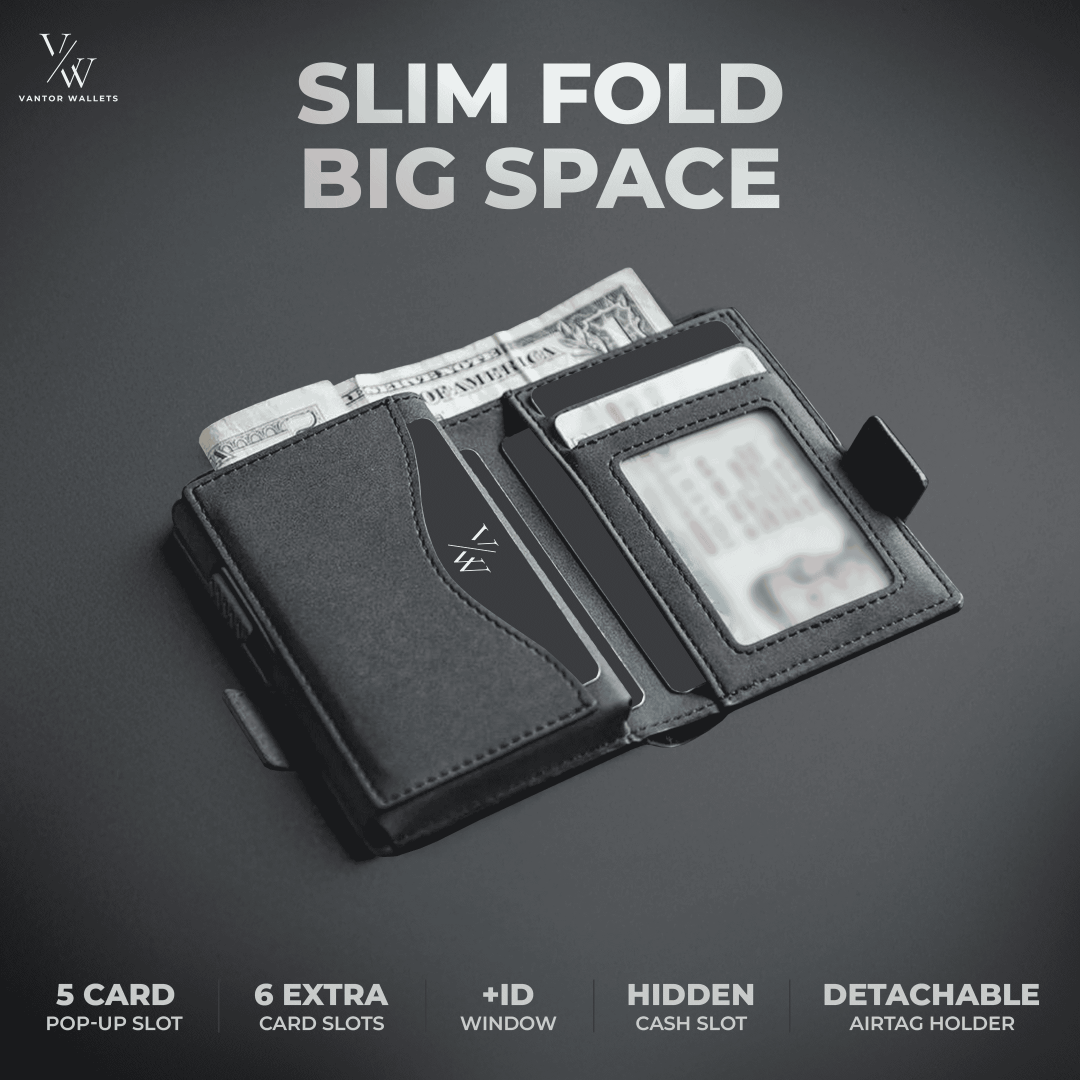
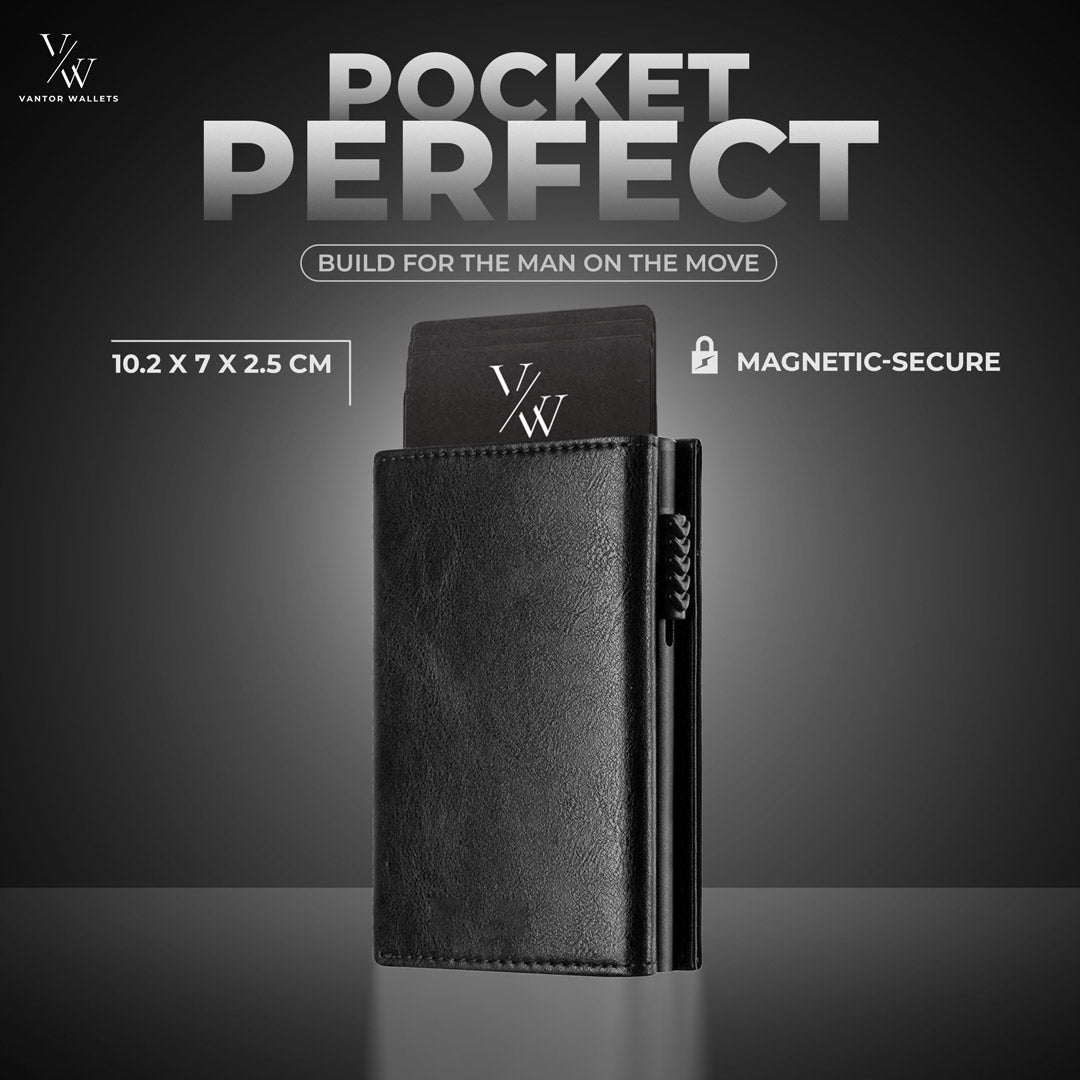
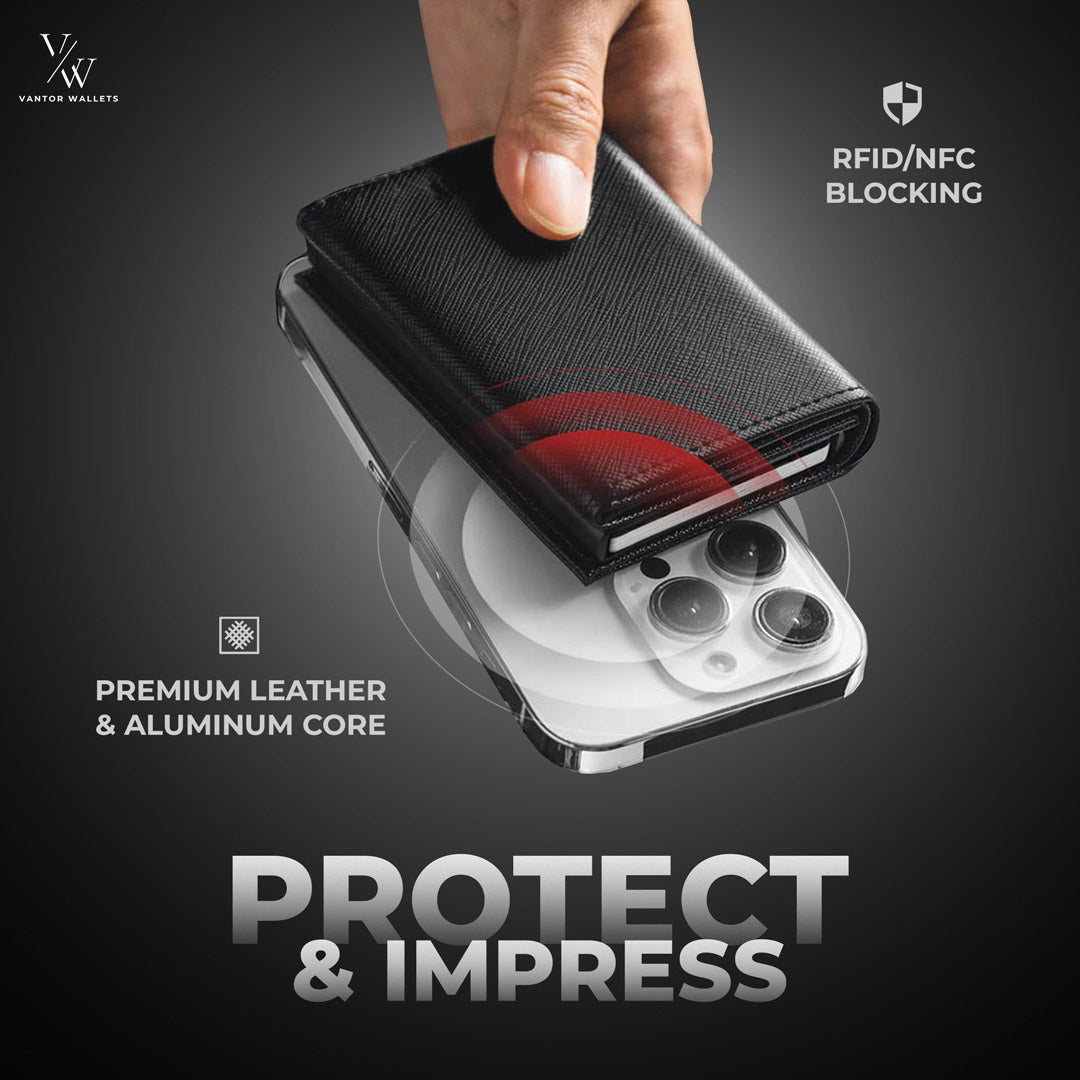
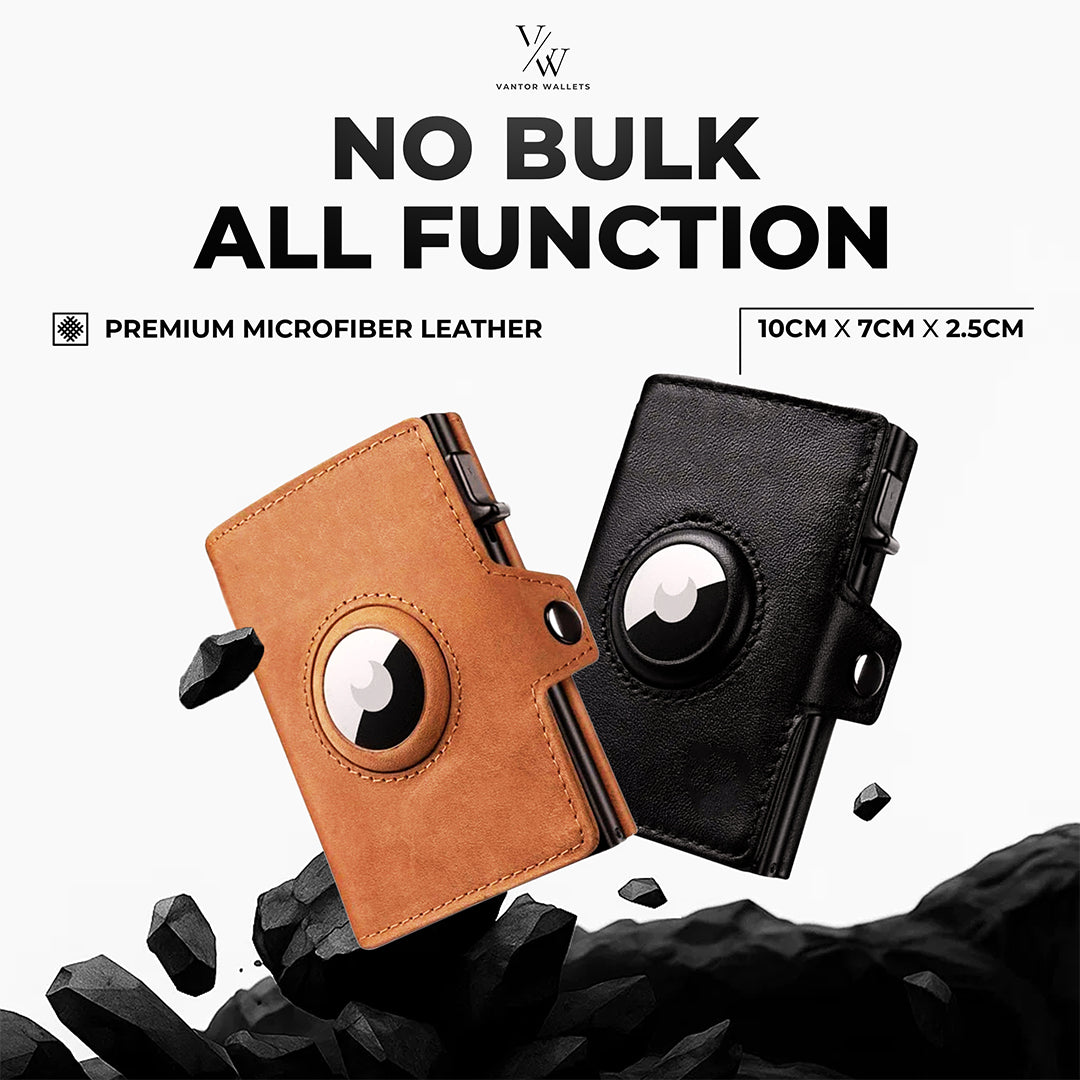


Leave a comment
All comments are moderated before being published.
This site is protected by hCaptcha and the hCaptcha Privacy Policy and Terms of Service apply.